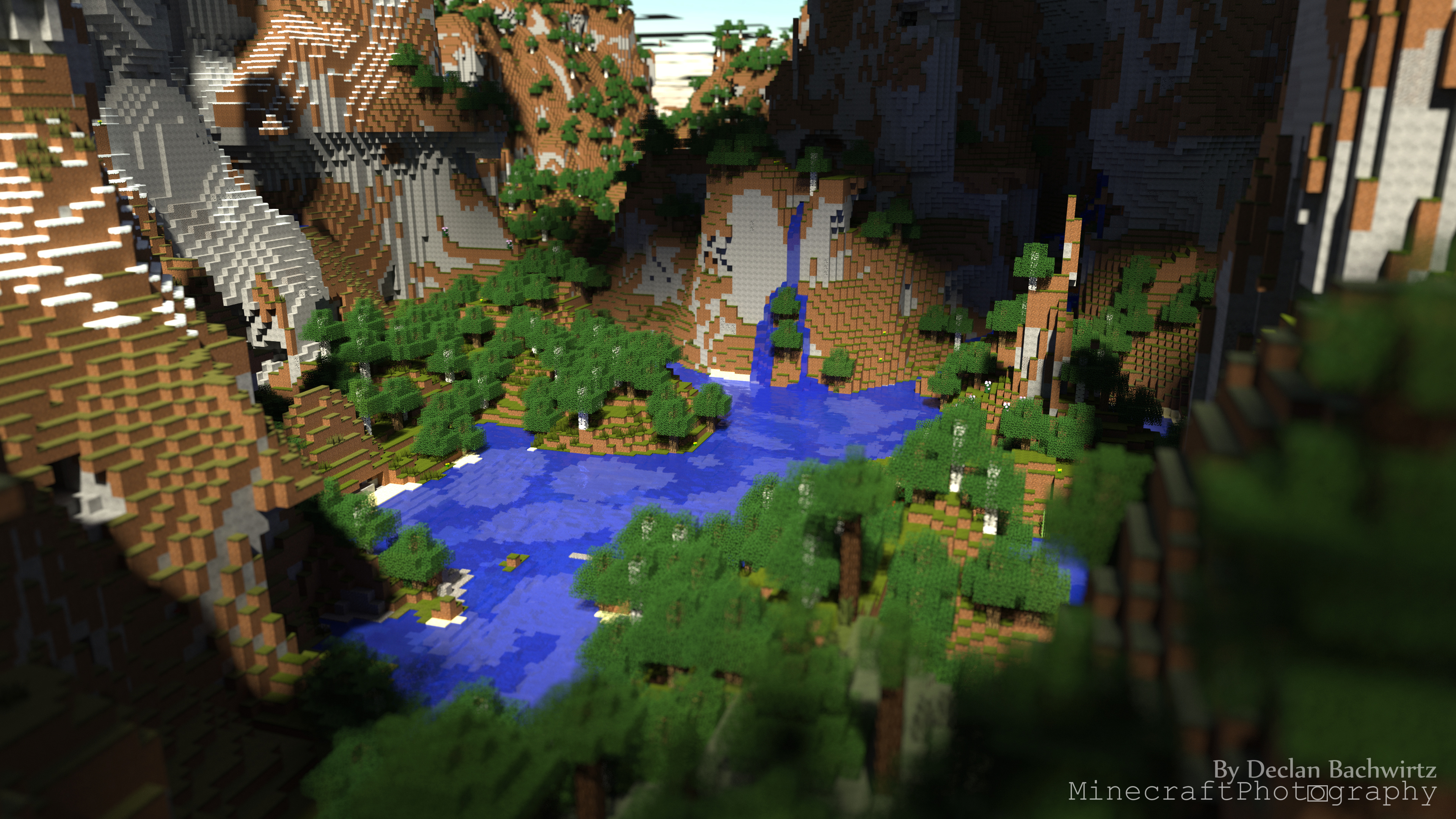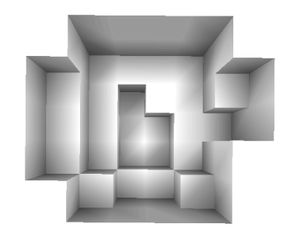Deviation Actions
Description
I think I can survive in a place as beautiful as this. Do you want to?
I hope this image has earned your favorite!
This image is from my survival world where I am building a mountain-top city. I used the "AMPLIFIED" land generation mode. As you can imagine, the mountains are pretty crazy awesome.
This is a render of the area I go to collect oak and birch wood. There's also a decent ravine I got iron and coal from. Then of course, it's a beautiful scene when you include everything -- the trees, the water, the mountains and hills.
__________
Composition talk,
Starting off the thought process that created this image, was me actually playing Minecraft -- that's not a common occurrence. (I am usually flying around in Chunky to discover what I want to capture.) This time, I was exploring more of my world from Steve's point of view, and I saw this scene and the potential it has.
When it came to composing this image, I wanted to keep the sense that you are small and looking out over a big space. I did that by keeping the camera low to the ground and giving more viewing distance horizontally, versus vertically.
The subject of this image is the water and trees at the bottom of the valley. If you already knew this, it's because of several things: the sun position, the clouds and the camera focus. I will go more in-depth about how all of these things have contributed to controlling the viewer's eyes.
Sun position: the sun position is very key in this image, as it always is for all of my images. The light and shadow the sun casts are the key to creating depth to an image. How I used the sun in this image was to keep it behind the viewer so that what they are looking at is well lit for their viewing position. But the sun is not directly behind the viewer because that would make the image flat. If you have the sun slightly to the side of both the viewer and the blocks, you will cause each block to cast a shadow, which gives depth to the image. Sun is key.
Clouds: the clouds are also key. If they can be used (The clouds are not very modular, they have one shape. All you can do is move them up and down.), then the effect is usually awesome. In this case, there is a cloud shadow over the side of the mountain in the top right of the image. Our eyes are naturally attracted to light, and pushed from darkness (remembering this can help you enormously in any kind of composition where you are trying to bring the viewer to a subject). Understanding this concept means that I can put a shadow on the side of that mountain, and know that someone will be less likely to study that darkness and instead their eyes will search for something lighter. Since I understood this, I made sure to have the subject in the light.
Camera focus: camera focus acts like light and shadows in the way that they make the eye look one place over another. But the difference is that the DOF (depth of field) or camera focus, is symmetrical, can be very smooth, and has in some ways has better control when compared to something like light and shadow. It's much simpler to control, and is always an option, whereas light and shadow is reliant on the environment. (I am interjecting this question into this part of the description because I want it to be asked to the people who care about my explanation of the composition. I am seriously considering taking my MinecraftPhotography YouTube channel in a new direction. One of the ways I think it might go would be in the direction of making videos to help people make better Minecraft images. The videos would go quite in depth about composition, and also the software I use -- Chunky, GIMP 2.8. I don't care how random you are, if this interests you, I want you to note me and let me know that you are interested!) The way I used the DOF in this image was to to two main things -- reduce visibility of unnecessary image elements and bring the viewer's eye, yet again, to the subject. The foreground is out of focus, as is the background. Both of these things tell your eyes that you're not meant to look there first. After your eyes have been pulled to what is in focus (the subject), you will start to explore the rest of the image and discover some other interesting and beautiful elements. Those elements include the foreground and right spruce tree and the receding forest that goes over a small hill and then spreads out and shoots up two tall mountainsides.
There are lot of things that I combine to make an image like this. Each element can be similar to the other element or not at all. It's a wonderful feeling when you know how to use all of these elements and you can combine them to make art that is captivating.
__________
I'd encourage you to comment your questions and thoughts -- I love feedback!
Thanks for checking out my work and taking the time to see all the information I provide -- your the kind of person I want to have viewing my work.
__________
My work is downloadable! I do not wish to keep Minecraft to myself; I want to share it as much as I can.
However, should you make any of, or anything from any of my images public, you must credit my work and the work of the builders by linking to the image's page or my deviantART page from wherever you make our work public. Thank you!
__________
__________
Image information,
Image captured while running Minecraft 1.7.10
Render Software: Chunky
Texture pack: Faithful 64X64 Made by HiTeen
Render SPP: 1,500
Render Time: 8 Hours
Approx. Total Invested Time: 11 Hours.